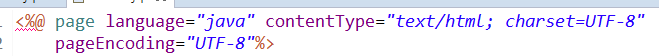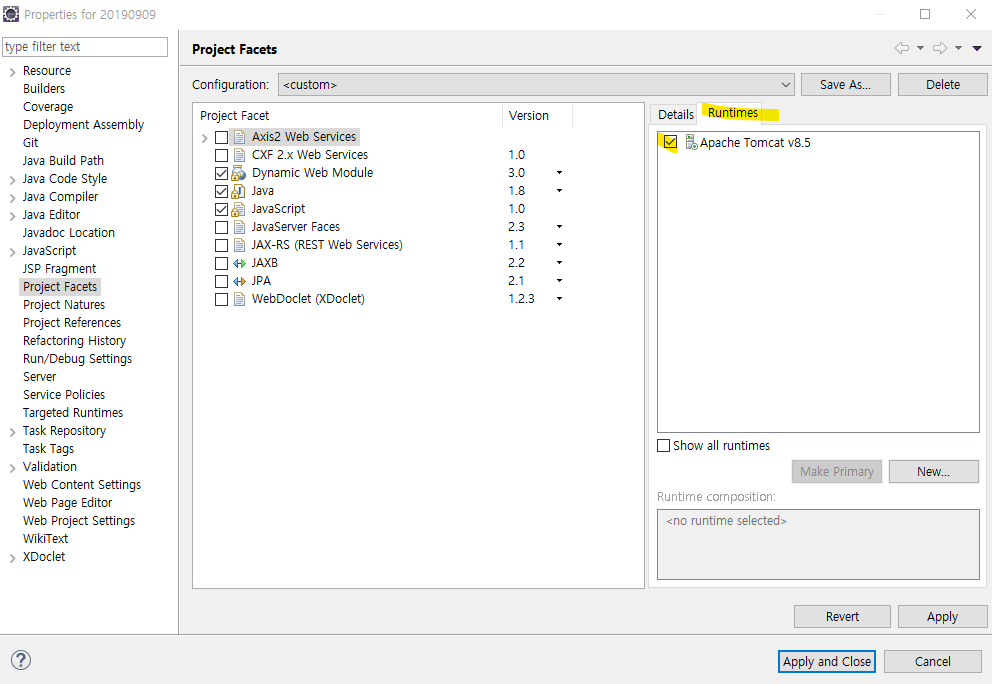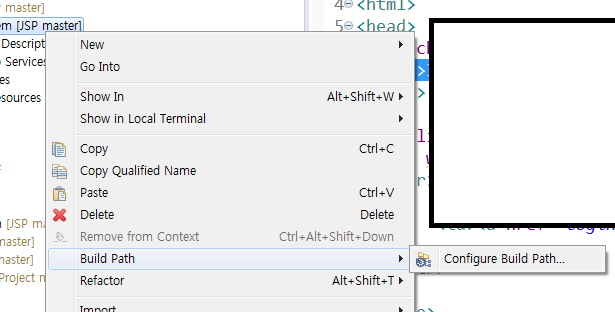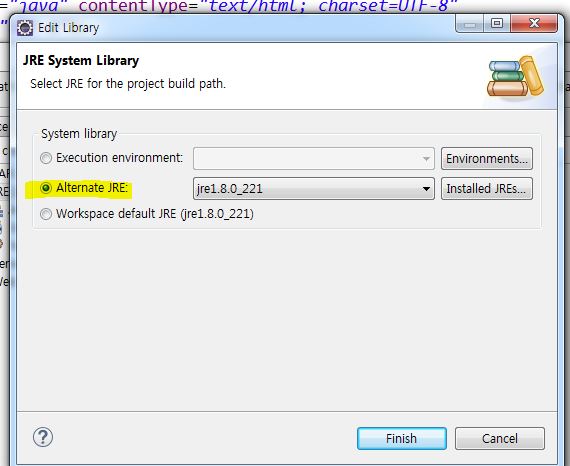Several ports (8005, 80, 8009) required by Tomcat v8.5 Server at localhost are already in use. The server may already be running in another process, or a system process may be using the port. To start this server you will need to stop the other process or change the port number(s).

프로젝트를 실행하니 이미 사용중인 포트라 서버가 켜지지 않는다고 한다
1. 작업관리자에서 javaw.exe / tomcat.exe 을 끈다 -> 는 없음

2. 시작프로그램에 Apache Commons Daemon Service Manager프로그램을 찾는다
-> 해당 프로그램의 설치 폴더로 간다


3. 서비스가 실행되어있음 Stop하고 Startup type을 Disabled로 바꾸면 앞으로 수동으로 켜질일 없음
'ETC' 카테고리의 다른 글
| 백준 골드 찍은 후기 (0) | 2022.06.03 |
|---|---|
| [intellij] console의 분리된 쿼리와 파라미터를 합쳐주는 플러그인 (0) | 2021.07.08 |
| [intelliJ] tomcat 변경점 재구동 없이 바로 적용하기 (0) | 2021.06.17 |
| [Lombok] Eclipse에 Lombok 설치 및 사용법 (0) | 2019.12.05 |
| [eclipce] java was started but returned exit code=13 (0) | 2019.10.08 |