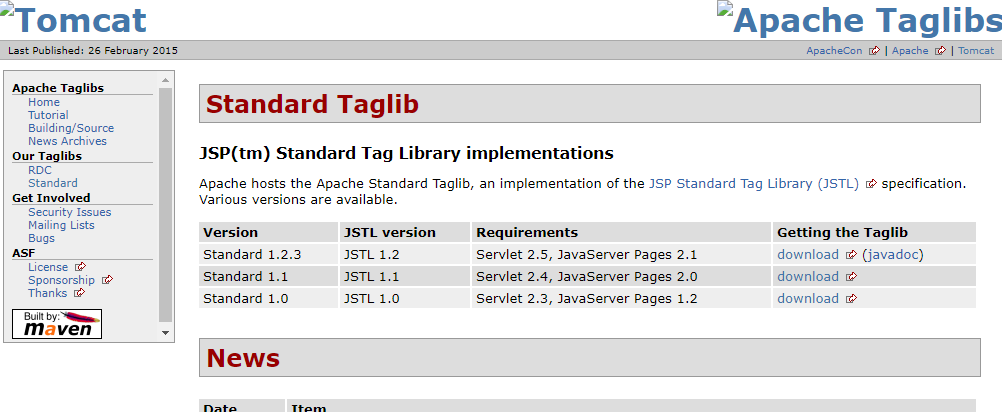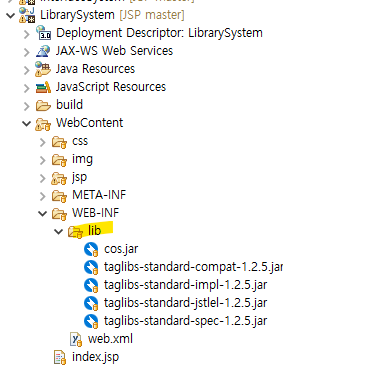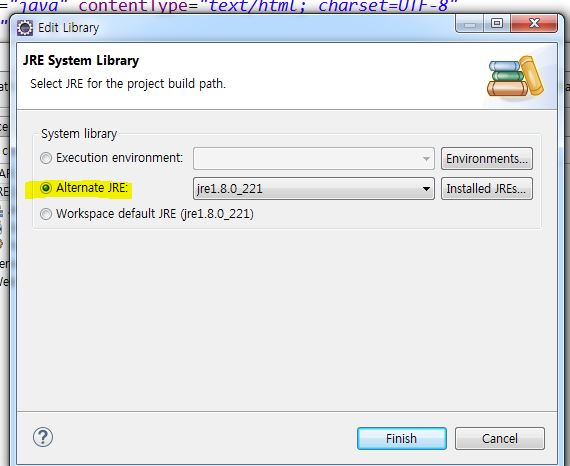IntelliJ를 막 쓰게 됐는데 jsp 수정하고 새로고침하는데 반영이 안되고 서버를 재구동해야 반영되었다.
- 서버 Edit configrations 들어감
- Deployment > Deploy at the server startup 에서 Edit Artifact 클릭. (연필모양)
- war exploed > output directory 경로를 src/main/webapp으로 수정한다.
'ETC' 카테고리의 다른 글
| 백준 골드 찍은 후기 (0) | 2022.06.03 |
|---|---|
| [intellij] console의 분리된 쿼리와 파라미터를 합쳐주는 플러그인 (0) | 2021.07.08 |
| [Tomcat] Several ports (8005, 80, 8009) required by Tomcat v8.5 Server at localhost are already in use. (0) | 2019.12.07 |
| [Lombok] Eclipse에 Lombok 설치 및 사용법 (0) | 2019.12.05 |
| [eclipce] java was started but returned exit code=13 (0) | 2019.10.08 |