
학원에서 실습했던 프로젝트를 깃허브로 가져왔더니 대참사가 일어났다

Multiple annotations found at this line:
- The superclass "javax.servlet.http.HttpServlet" was not found on the Java
Build Path
1) tomcat 버전이 달라서 생긴 에러
다른 컴퓨터는 tomcat-8.5.45버전을 이용하였는데 집에서는 tomcat-8.5.46버전이었음

window -> preferences >server -> Runtime Environment -> Add
톰캣을 새로 설치하고 서버를 생성한다

프로젝트 우클릭 Properties -> Project Facets -> Runtimes -> Apply

Can not find the tag library descriptor for "http://java.sun.com/jsp/jstl/core"
2) jstl 라이브러리 에러
jstl은 jsp를 위한 태그 라이브러리로 별도 설치가 필요하다
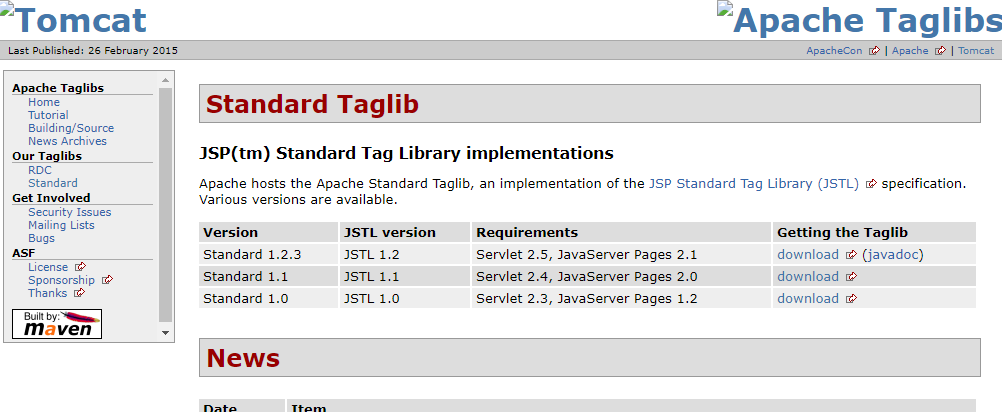
http://tomcat.apache.org/taglibs/standard/
본인은 1.2.5버전 받음
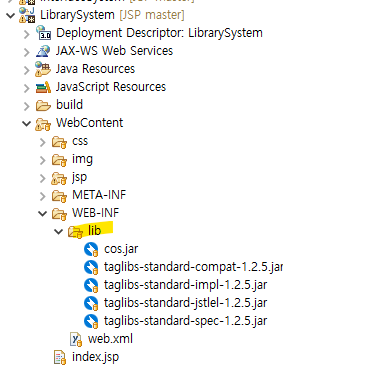
프로젝트 WebContent > WEB-INF > lib 폴더에 넣음

3) jre 버전 다름
프로젝트 우클릭 Build Path > Configure Build Path 클릭
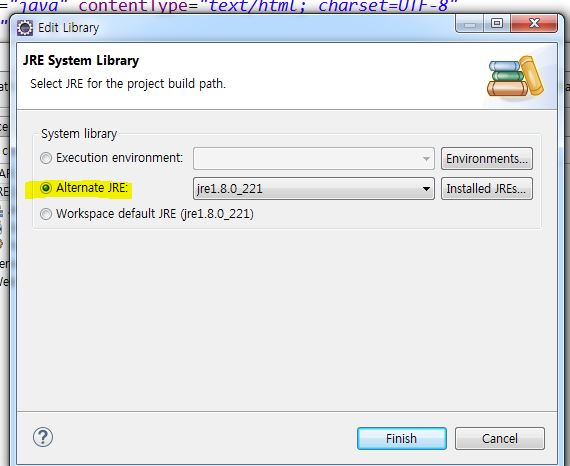
클릭하여 버전을 맞춰준다
'Git' 카테고리의 다른 글
| [Github] 비공개 조직 탈퇴 후 잔디 유지하기 (0) | 2022.07.26 |
|---|---|
| [GIT] commit 수정하기 (--amend, rebase) (0) | 2022.04.05 |
| [Git, SourceTree] rebase로 git 그래프 관리하기 (0) | 2021.11.19 |
| [sourceTree] gitHub 저장소에 push시 인증 에러 (The requested URL returned error: 403 ) (6) | 2021.08.18 |
| [gitHub/eclipse] commit을 해도 contributions 체크가 되지 않는 문제 (0) | 2019.09.28 |